Copyright © 2026 Flexhire LLCTerms of Useinfo@flexhire.com
Python in Excel sounds exciting. It creates interesting and new opportunities for users working in a well-known system such as Excel. Still, I anticipate a few challenges for those who are used to working in Excel.

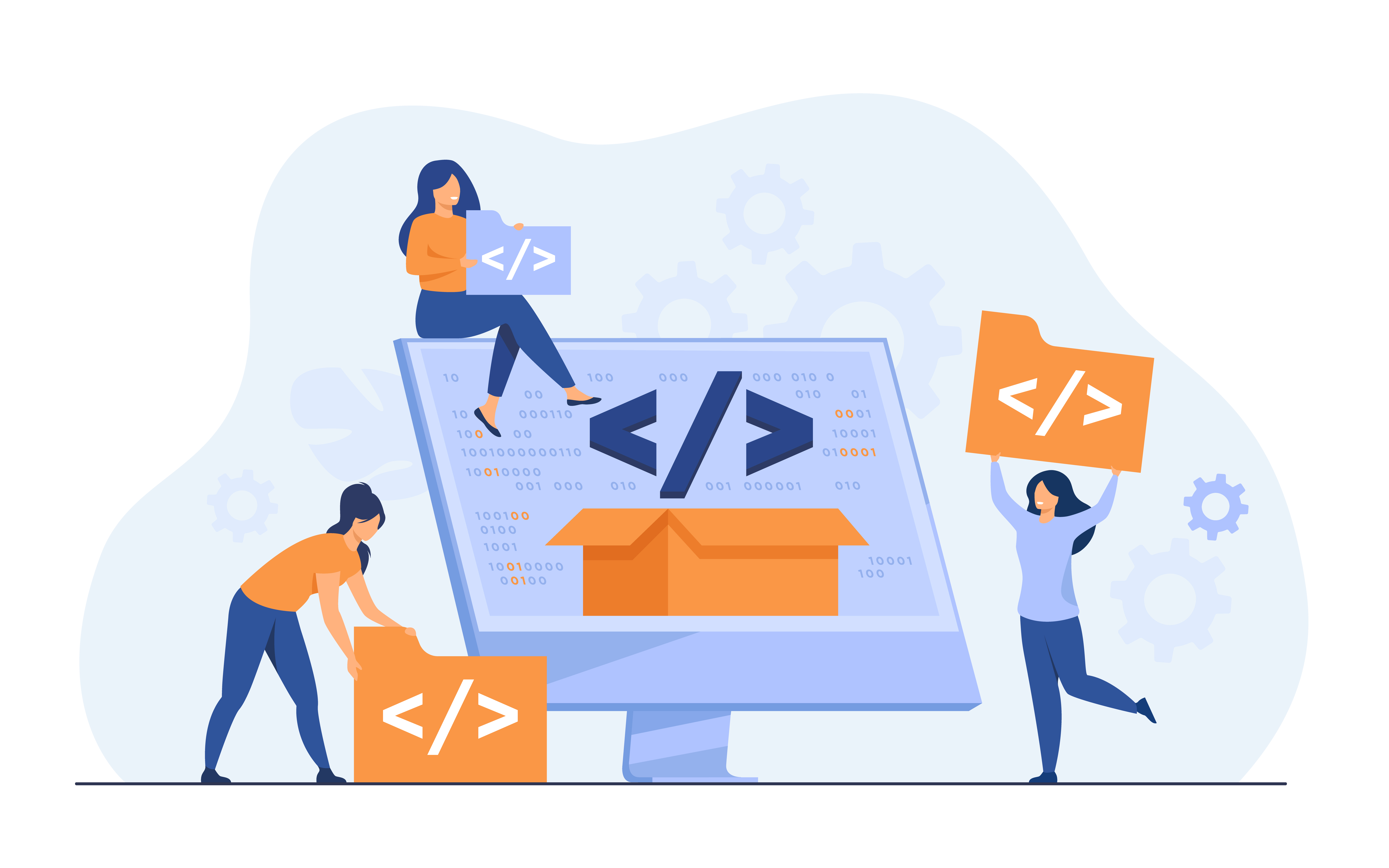
Earlier this week, Microsoft announced that it will integrate Python code into its Excel platform after a collaboration agreement was made with Anaconda Inc., the owner of the most popular distribution platform of Python. Currently, the Public Preview is not yet generally available, but the feature can be accessed by using the Beta Chanel in Excel for Windows.
In any case, we are witnessing more and more something that a few years ago was unthinkable: the combination of Python libraries, data visualization, and data analysis.
The Benefits
Executing Python code into an Excel spreadsheet opens a lot of possibilities in terms of data analysis, as it enables users to perform advanced statistical analysis by using the power of Python directly within Excel. Specifically, it is now possible to use existing data and convert it into a data framework for analysis.
Note that it is not necessary to install Python on your local system. For those of you who utilize Python, you know that its installation can be a challenge. Within Excel, Python will run in the Microsoft Cloud and the output of the executed code will be returned to the worksheet, placed in the cell where the code is located.
Creating more custom visualizations by leveraging Python libraries is yet another attraction of using Python within Excel.
The Limitations
Most Excel users are business individuals or business analysts with little to no background in programming. As such, I anticipate that the integration of Python into Excel will create hesitancy for certain users.
To combat this, new organizational skills will be needed. In addition to learning about and how to use Python, users should know that Python’s programming language is strikingly different than Excel’s. A few immediate questions come to mind:
I haven’t tested it yet, but I have to guess that this feature is limited to the plain data stored in the spreadsheet. Similarly, I infer that the execution of Python in Excel will be limited to the amount of data stored in the spreadsheet. This data is often smaller compared to the data sets that analysts and data scientists are used to working with.
Microsoft’s announcement notes that “all the data you process with Python in Excel must come from your worksheet or through Power Query,” meaning that users are unable to call upon external data.
The notion of managing errors is yet another crucial aspect to consider. When running Python, Excel users will now have to learn to read, interpret, and debug errors from Python in addition to the ones from Excel.
Final Thoughts
Yes, Python in Excel sounds exciting. It creates interesting and new opportunities for users working in a well-known system such as Excel. Still, I anticipate a few challenges for those who are used to working in Excel. Regardless, this is a wonderful opportunity to upskill. However you feel about this announcement, the Power Platform User Group is here to assist you on this journey.
Payroll Compliance Checklist and Tax Law Guide for 2025
Highlight the critical nature of staying informed on payroll compliance and tax laws for tech companies with a global footprint in 2025.
20+ Best AI Recruiting Software Tools in 2025
Hiring in 2025 is all about speed and structure. Discover the best AI recruiting tools to source faster, screen smarter, and hire without burnout.
How Much Software Engineers Make in 2025?
We will delve into the various factors that influence software engineer salaries in 2025, provide detailed salary breakdowns by region, and explore how remote work is shaping compensation trends.
Payroll Compliance Checklist and Tax Law Guide for 2025
Highlight the critical nature of staying informed on payroll compliance and tax laws for tech companies with a global footprint in 2025.
20+ Best AI Recruiting Software Tools in 2025
Hiring in 2025 is all about speed and structure. Discover the best AI recruiting tools to source faster, screen smarter, and hire without burnout.
How Much Software Engineers Make in 2025?
We will delve into the various factors that influence software engineer salaries in 2025, provide detailed salary breakdowns by region, and explore how remote work is shaping compensation trends.